How do I set up free shipping limits for my TCGplayer Pro website?
Have a Pro Seller by TCGplayer account? You can offer free shipping over a given amount (as low as $5) within your custom TCGplayer Pro website. You'll be able to offer free shipping on carts over a certain value, as determined by you. That way you can distinguish yourself from other stores by offering a better shipping rate to customers.
Note: This is only available for small packages sold through your Pro website.
Activating Free Shipping on Your Pro Website
1. Go to your Seller Portal and click on My Details.
2. Click on the Shipping Settings button. You'll see a grid underneath Edit Your Shipping Options and a line item called Free Shipping as a new row on the grid.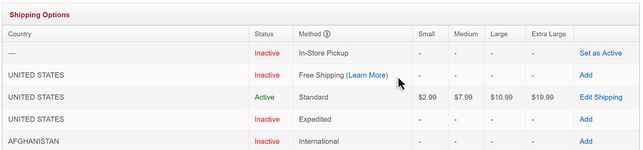
3. Click the Add link to move to your Edit Shipping page. Here you can enter the dollar amount for the order threshold you'd like to set up. When entering a dollar amount, please make sure to include the cents (i.e. $25.00). Click Save to make your desired changes or press Cancel to return to the Shipping Options page without changing your settings.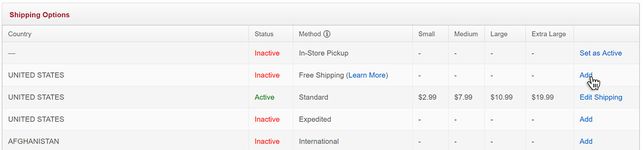
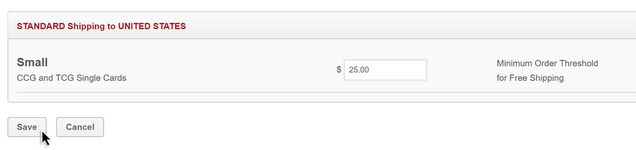
4. On the Shipping Options page, there are now two links at the end of the Free Shipping column: Edit Shipping and Set as Active. Click the Set as Active link to activate your free shipping threshold. Once the threshold has been activated, the value will appear in the “Small” column and you will see a success message.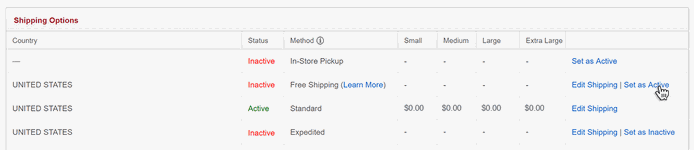
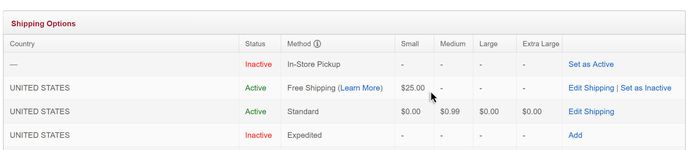
5. To edit your free shipping settings, click the "Edit Shipping" link at the end of the row. This will bring you to the same screen as the "Add" link previously did and allow you to make changes to the price threshold and save changes.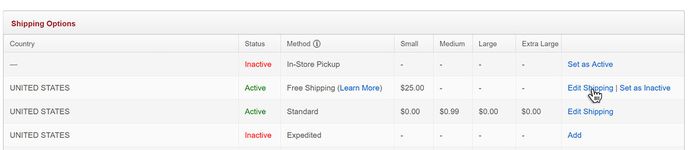
6. To remove the free shipping threshold, click the “Set as Inactive" link at the end of the Free Shipping row.
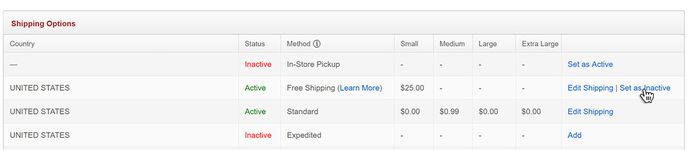
Free Shipping Banners
![]()
When you turn on Free Shipping, a marketing banner will be added along the top of every page of your Pro website. This banner will include a preset message to inform your customers of the free shipping offer and the minimum dollar amount they need to spend. If Free Shipping is not set up, the Free Shipping marketing banner will not be displayed on your site.
- The "Learn More" link will take customers to a help file that provides more information on the offer.
- The X button allows users to close the banner. When a customer closes this banner, it will be removed across all pages until the current browsing session is over.
Customer Shipping Options at Checkout
When a customer reaches the free shipping threshold for a qualifying cart within your website, the shipping option in their cart will automatically update to Free Shipping and the shipping amount will change to $0.00.
- Customers who become eligible for free shipping but choose to select the Expedited Shipping option will be charged the Expedited Shipping fee instead.
- Customers who add both non-qualifying and qualifying items to their cart will only see shipping options for the largest item in the cart, and no free shipping will be offered.
- When the customer has not reached the free shipping threshold, they will be alerted to how much they need to add to their cart to qualify.