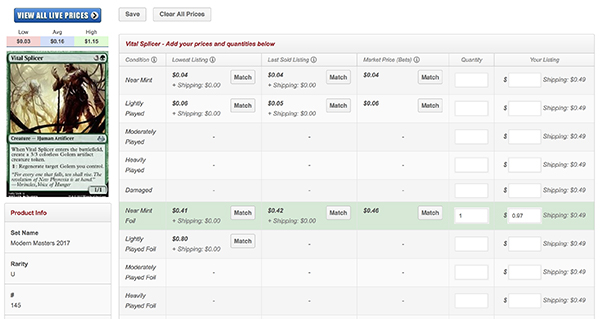Price Differential Report - Comparing Your Prices
The easiest way to check that your prices on TCGplayer.com are competitive is by generating a custom Price Differential Report for your products. A Price Differential Report compares your prices against two standard pricing metrics: Lowest Listing and Market Price. The results are based on real-time pricing data, so you can easily see how much your prices deviate from the current market and adjust accordingly*. All Marketplace Sellers on TCGplayer.com have access to this feature.
*Please note that if you have Listings with Photos in your inventory they will not show on this report as they are considered unique items and they do not count towards our Lowest Listing, Last Sold Listing, or Market Prices.
To generate a Price Differential Report:
1. Go to the Reports tab in your Seller Portal.
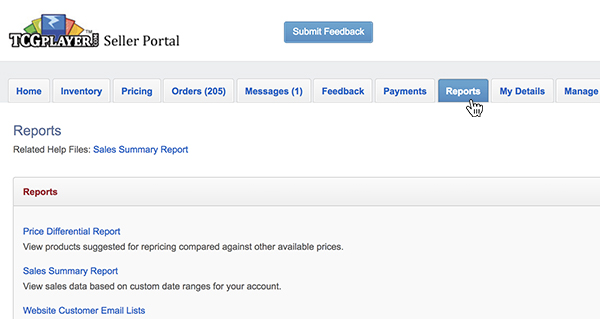
2. Click on the Price Differential Report link.
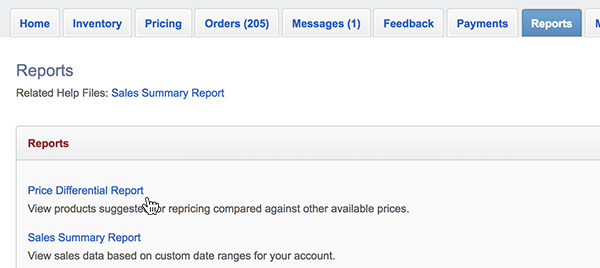
3. Filter your report by Product Line, Set and/or Rarity.
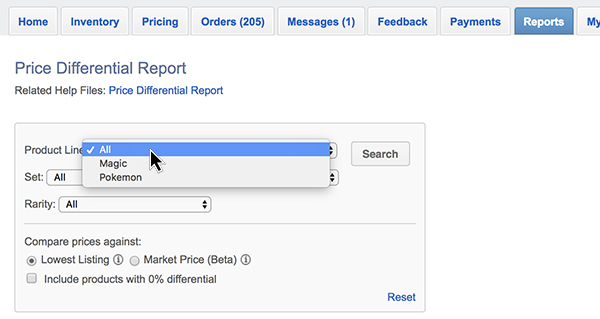
4. Choose to compare your prices against either the Lowest Listing or Market Price by clicking the bubble next to your selection.
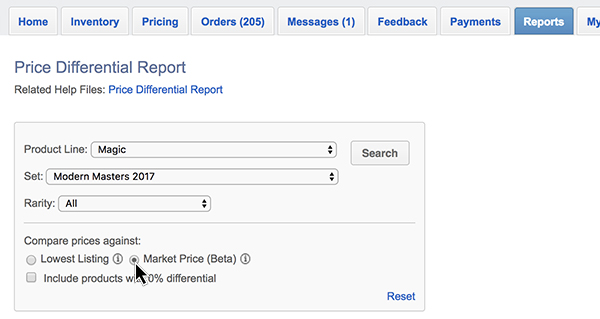
5. If you want your report to include all products, even if they match the Lowest Listing or Market Price, check the box next to "Include products with 0% differential".
6. Click the Search button to pull up your real-time Price Differential Report. Your search results will display the top 100 products that require attention.
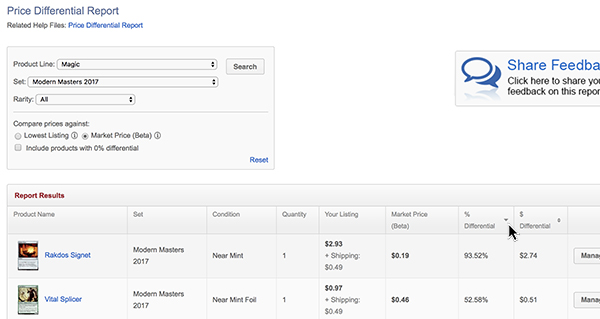
7. To sort the items in the report, simply click on the carats next to either % Differential or $ Differential. The variable by which the report is currently being filtered will show as a single carat pointing up for ascending order or down for descending order.
8. If you want to adjust the price for a specific item in your report, click on the Manage button in that item's row. You'll be brought to the inventory update page for that item. As you manage your prices, the results will change dynamically to show the products more in need of attention.