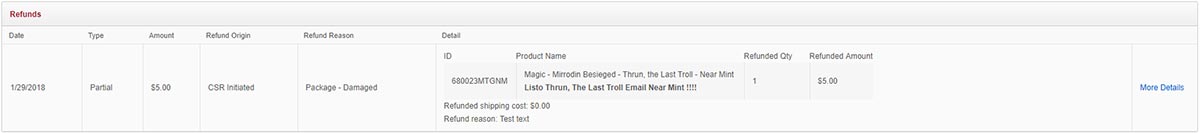Order Management for Listings with Photos
Our order management tools make it easy to find and manage any orders you receive for your listings with photos. There are several locations within the Orders tab where you can see which of your orders include listings with photos.
Order List
In the Orders tab, you can click on an order number to view the details. The Product column will identify listings with photos by displaying your Custom Title in bold under the regular product description. If you click on the custom title, you'll open a popup displaying the product information from the custom listing at the time the purchase was made (Custom Title, Custom Images, Condition, Price, and Shipping Cost). If you click on the existing product row title, you'll open the Product Details page for that product.
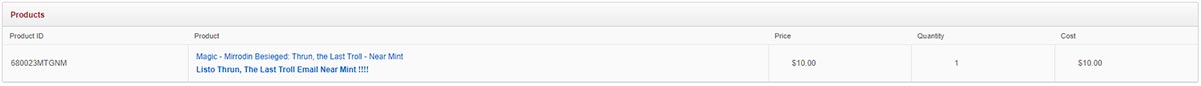
Pull Sheets
In the Product Name column, listings with photos will display your listing's custom title after the product name separated by a colon.
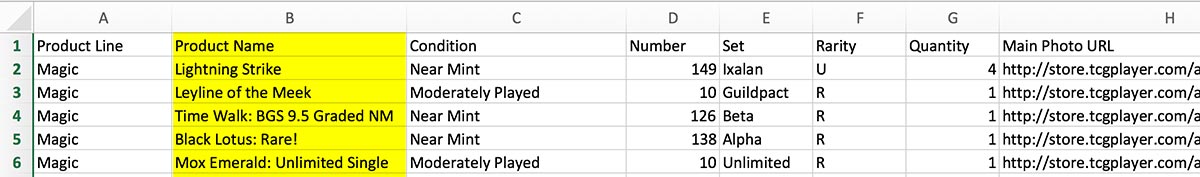
Packing Slips
In the Description column, listings with photos will display your listing's custom title in bold underneath the product name.
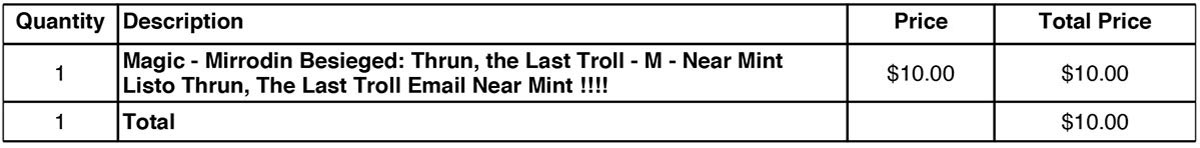
Full and Partial Refunds
The process for full and partial refunds for listings with photos is the same for traditional order refunds. The only difference is your listing's custom title will be displayed in bold print under the Product Name in the Product column.
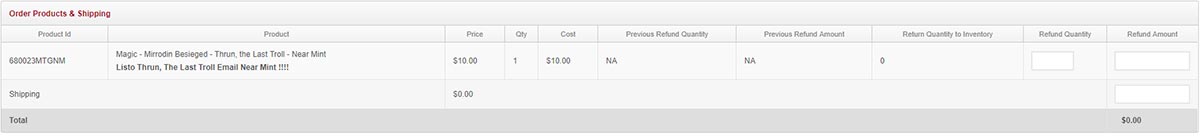
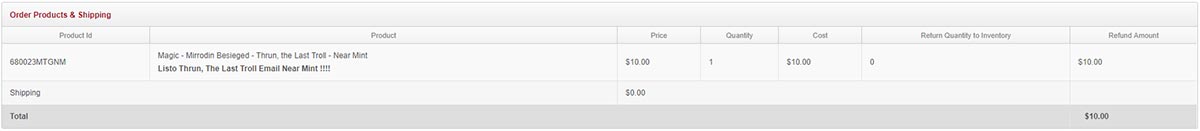
On the Manage Order screen, the Refund section will display the custom title in bold below the Product Name for Partial Refunds. Note: Full Refunds do not show detailed product information.