Cloning Lists
Your Pro Seller by TCGplayer account makes it easier than ever to manage your inventory. The Manage Lists tab in your Seller Portal lets you take actions on lists created with the TCGplayer Quicklist Card Scanning Software, so you can add cards to your inventory, remove cards from your TCGplayer Buylist and create an order for a customer with the push of a button. In this tab, you can also archive and clone lists.
Each list in the Manage Lists tab can only have one action taken on it. That's where the Clone List button comes in handy. If you accidentally take the wrong action on a list or archive a list before you've taken the appropriate action on it, you can simply clone the archived list to create an exact duplicate. You can then take action on the cloned version of that list. A cloned list will say "Associated with" to indicate which list it was cloned from.
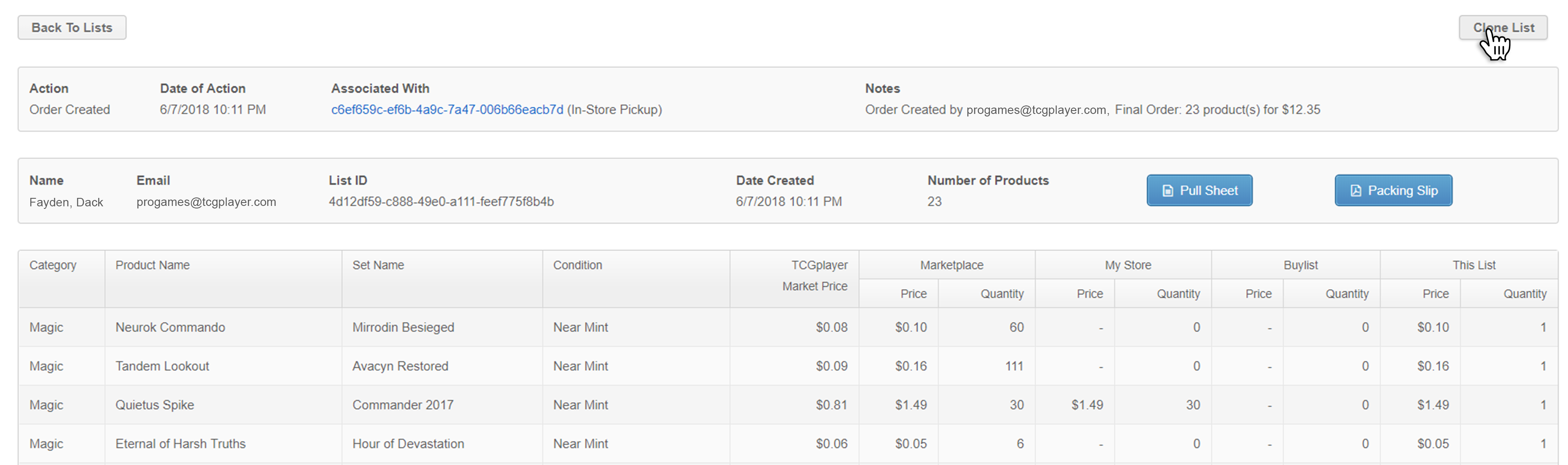
Example: Let's say you're checking out a customer in your store using the Quicklist Card Scanning Software and you click the Create an Order button under Manage Lists. Then that customer decides that they don't actually want the order. It's no problem. All you do is clone the list and then add the cloned list to your inventory with the push of a button.
For more information about the actions you can take on lists compiled with the Quicklist Card Scanning Software, refer to Managing Your Lists.
