How do I add a buylist to my Pro website?
Once you have added products to your Buylist catalog, you can easily add your Buylist to your Pro Website from Seller Portal on the TCGplayer Pro Settings tab.
- Log into the seller portal, and go to TCGplayer Pro Settings, click on Content in the left navigation panel. If you haven’t already created a Buylist page, click on Create New in the upper right side of the page.
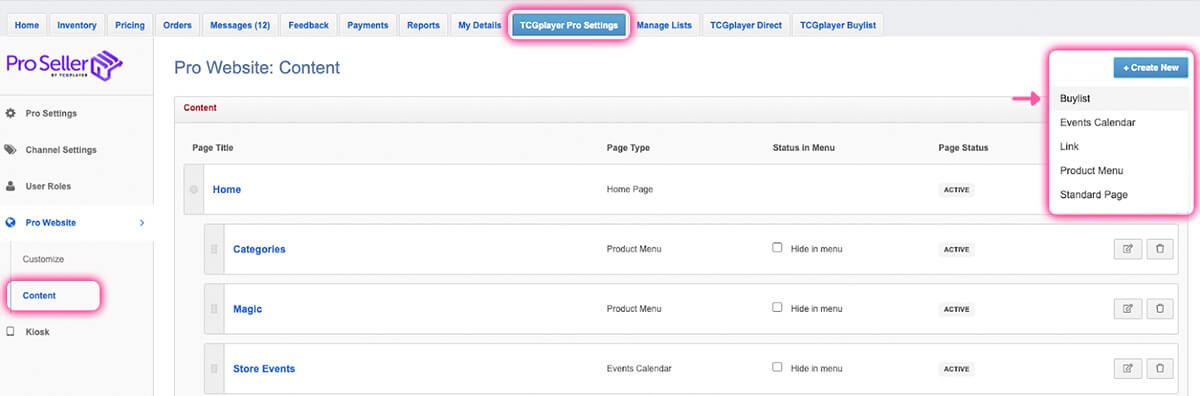
- On the Buylist page, add a name that will appear in the website navigation menu.
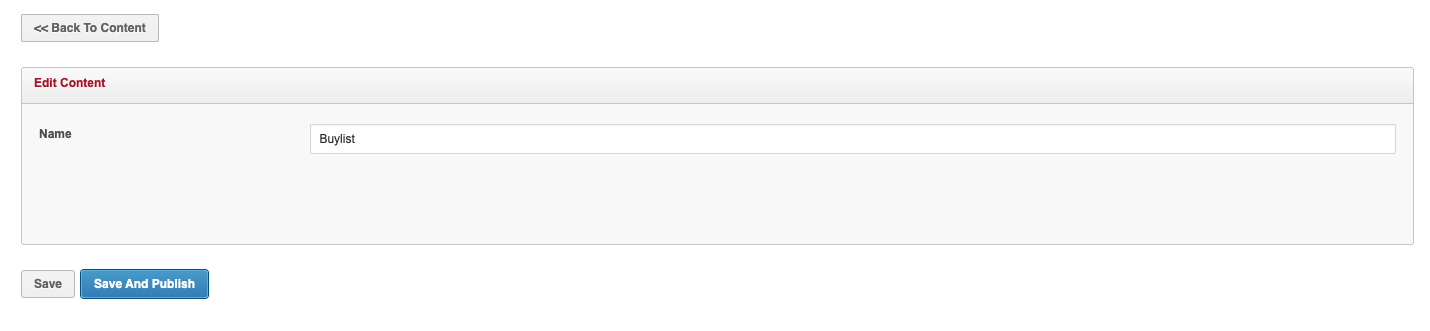
When you've saved all your information, your Buylist will appear within the navigation bar at the top of your website.
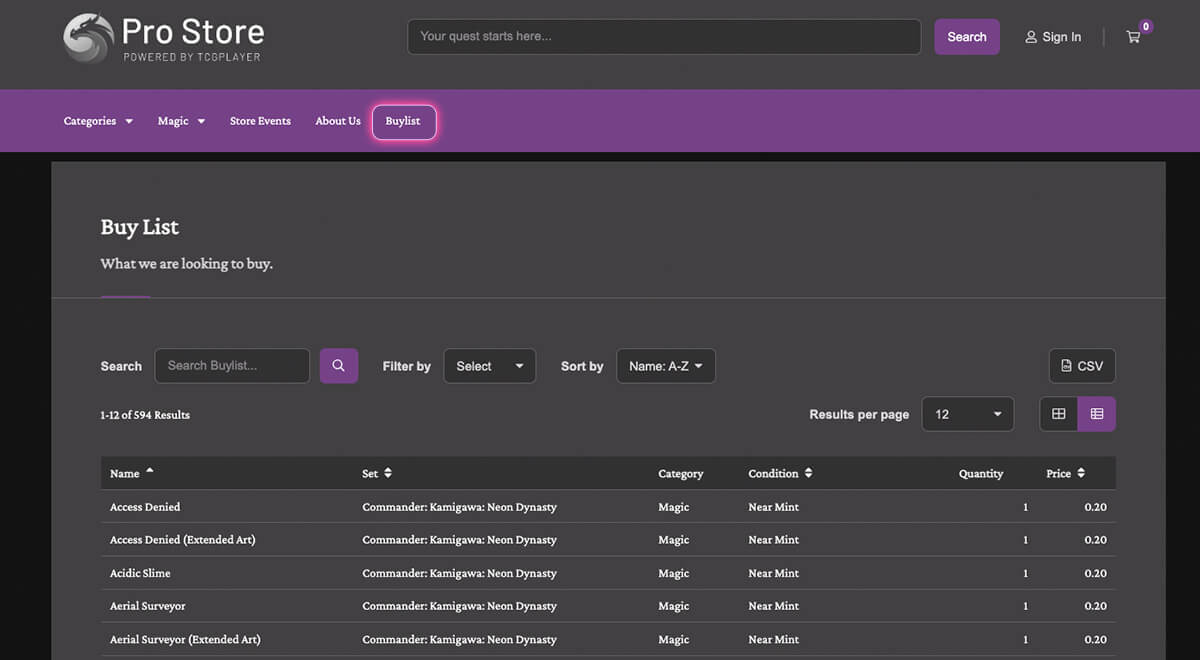
Change Log
- 4/21/22 - Updated instructions and screenshots.