Best Practices for Pricing Your Items
When pricing your products on the TCGplayer Marketplace, it's important that you remain competitive to maximize your earnings. We provide tons of price data to help you find the right balance for your business. It's also important to note that the collectibles market is ever-changing, so you should update your prices regularly to boost both your sales volume and your profits.
Note: Please do not adjust your inventory using multiple tabs in your browser, as this can lead to changes not being saved as expected.
How Price and Shipping Affect Visibility to Customers
On TCGplayer.com, the listings for each product are displayed in order by Price + Shipping. The listings toward the top of the search results have a lower combined Price + Shipping than the listings below them. This means that more customers will see them and as such, they're more likely to sell faster.
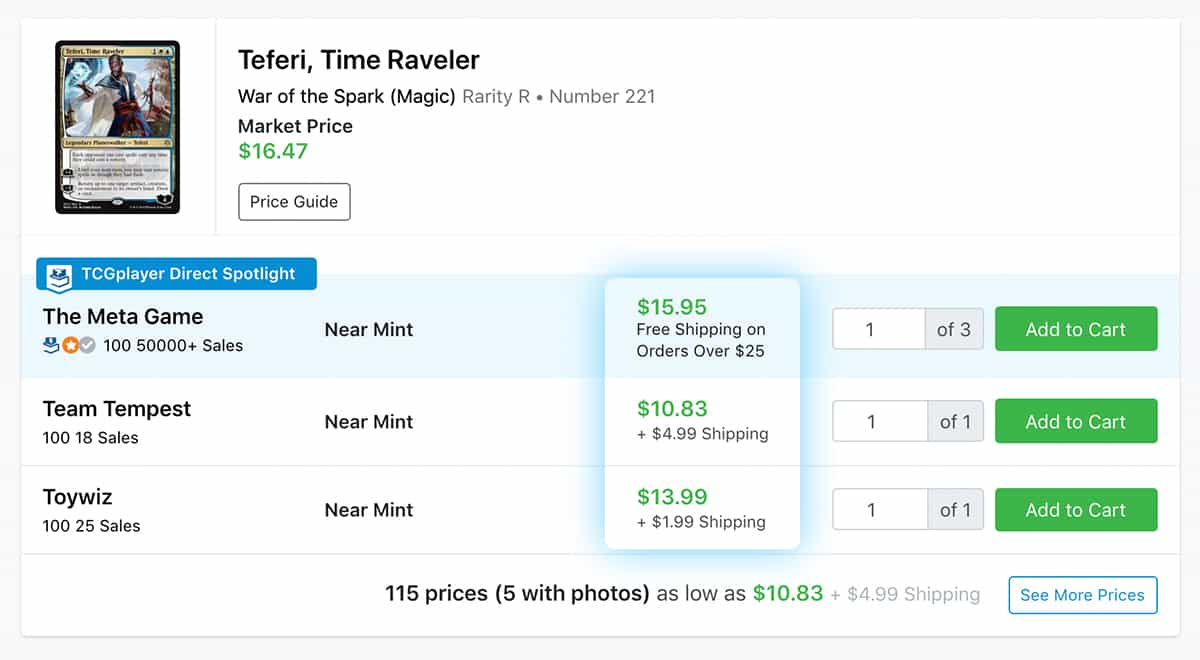
For example, a product that's listed at $9.24 with $0.99 shipping will display below a product that's listed at $9.50 with $0.50 shipping because the combined Price + Shipping is higher due to the higher shipping cost.
Lowering your shipping price has a huge impact on the overall placement of your products and can greatly increase the likelihood that your items will sell. Just make sure to factor in all fees and shipping costs when pricing your items.
Using Price Data to Stay Competitive
The collectibles market is a lot like the stock market in that it's constantly fluctuating. To help inform your pricing decisions, we track the prices of every listing and every completed transaction and provide you with up-to-date information. The terms below cover the price data that's the most relevant when selecting prices for your listings. For more information, read Understanding Prices.TCGplayer.com Data.
TCG Market Price - the average price of recent sales through TCGplayer for a specific product in a specific condition
TCG Lowest Listing - the price of the live listing with the lowest combined Price + Shipping
TCG Last Sold Listing - the Price + Shipping of the last completed sale for a specific product in a specific condition
Updating Your Prices
Depending on your Seller Level and Plan Tier, you'll have access to different tools that you can use to regularly update your prices on TCGplayer.com.
Inventory Tab (Levels 1-3)
From the time you start selling on TCGplayer.com until you reach Seller Level 4, you'll update all your prices using the Inventory tab in your Seller Portal.
Pricing Tab (Level 4)
Once you reach Seller Level 4, you can use the Pricing tab in your Seller Portal to mass update your prices. To learn more, read Using the Pricing Tab.
TCGplayer MassPrice App (Pro Seller by TCGplayer Exclusive)
If you're part of Pro Seller by TCGplayer, you can use the free MassPrice App to define pricing rules and mass price your TCGplayer inventory.
Change Log
- 6/22/22 - Removed EchoMTG PriceAutomator info, as it is no longer a supported product.
- 5/6/2022 - Added note to not adjust inventory in multiple browser tabs.