Creating an Order/Removing Cards from Inventory
If you have a Pro Seller by TCGplayer account and you're selling cards at your store or another in-person location, you can use the TCGplayer Quicklist Card Scanning Software to create an order for customers and remove those cards from your inventory. Once you scan all of the cards you want to add to the order and remove from your inventory, simply click the Submit List button and you'll automatically be directed to a Manage My Product List page where you can review the Quicklist Card Scanning Software entries and delete individual items.
Once the list contains the cards your customer wants:
- Select the Create An Order button on the Manage My Product List page.
- You'll be directed to a page where you can edit the Sell Price and Quantity for each item on the list and delete individual items. Once you've made the edits you want, click on the Create Order button.
- If there are not enough cards in your inventory to fulfill the order, you'll see an error message. If this happens, you'll need to update the list, removing the cards that aren't available in your inventory.
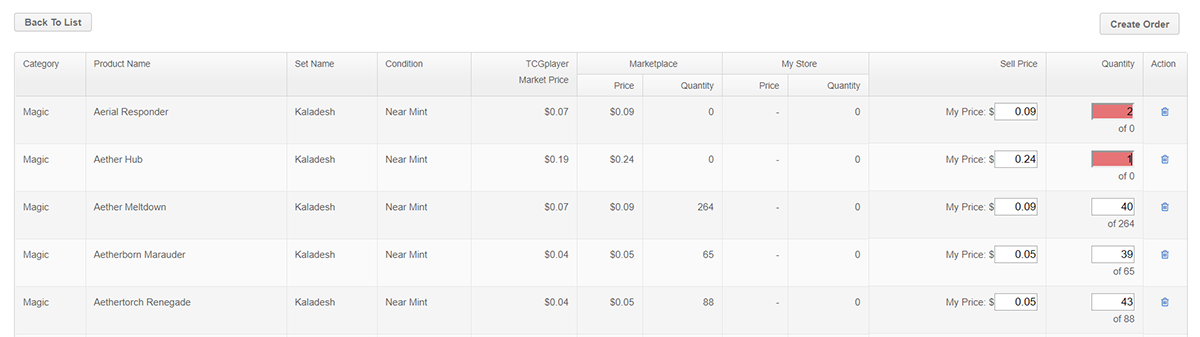
- If the listed cards are available in your inventory, you'll see a message with the Number of Products included in that order, along with the total cost of that order in U.S. dollars.
- If you accidentally leave any Sell Price fields blank when editing your list, you'll also see a message displaying the number of cards with missing prices. If any prices are missing, click the Cancel button, go back and add the missing prices before continuing.
- If all prices are set, you can now check out your customer. Click the Continue button to remove the list of cards from your inventory immediately and prevent any oversells.
- Enter the Total for the order into your cash register or POS system and complete the transaction.
You can always revisit your list by going to the main screen of your Manage Lists tab.
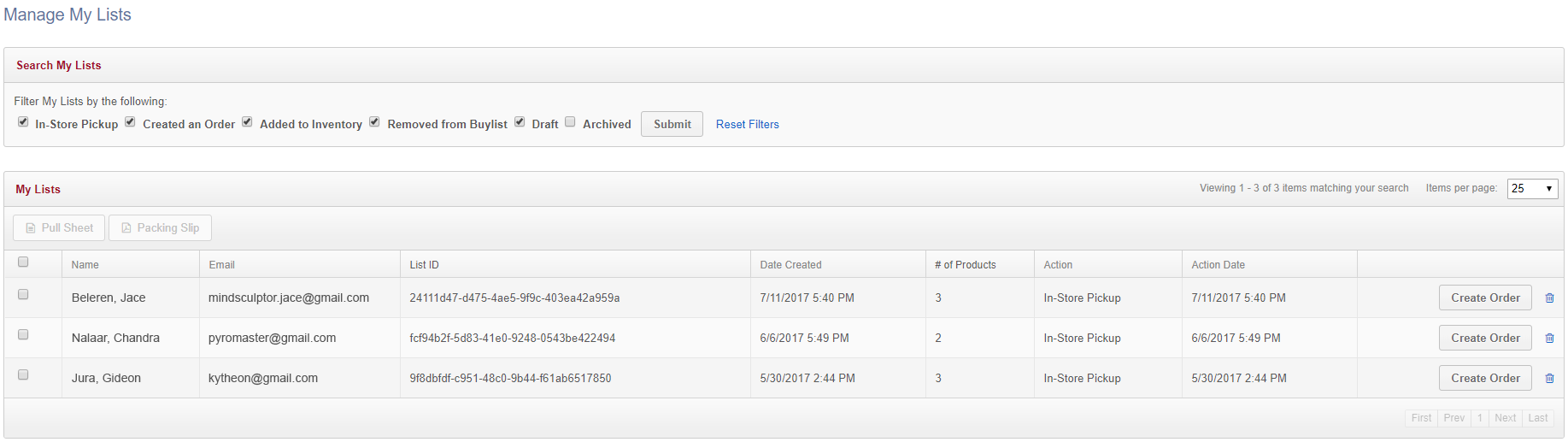
As you can see, checking out customers or simply removing cards from your inventory is easier than ever with TCGplayer Quicklist Card Scanning Software. For more information, refer to Quicklist Card Scanning Software Setup. If you need additional help creating orders, refer to Managing Your Lists.